About

The XO Stage playback engine, along with its companion tools XO Editor and XO ButtonEd, made the creation and viewing of multimedia presentations simple. It used a combination of Apple QuickTime and Macromedia Flash to help users create professional-looking presentations.
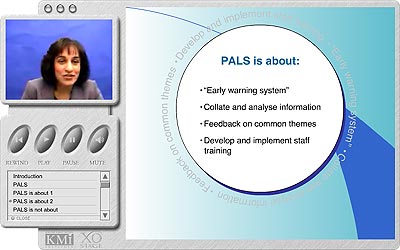
XO Stage was a QuickTime-based viewer that combined a QuickTime movie with a slide show, which could be streamed over the internet or recorded onto a CD. It allowed for multiple versions of a streaming QuickTime movie to accommodate different client connection speeds. The slide show could include Flash swf files, bitmap images like jpg or gif, or even another QuickTime movie. The presentation could run automatically or allow viewers to navigate through sections using a scrollable “slide tray.” Controls such as Rewind, Play, Pause, and Mute were also provided.
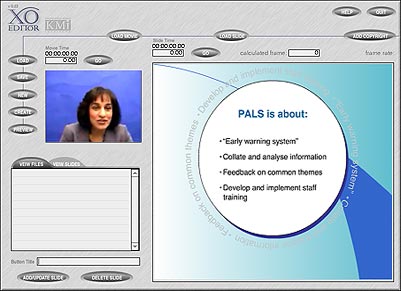
XO Editor made the process of creating an XO presentation easy by letting users import QuickTime movies, Flash swf files, jpgs, gifs, or additional QuickTime movies, and organise them into a cohesive presentation. Once completed, the XO Editor created a folder containing the entire presentation, ready to be run.
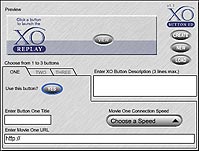
XO ButtonEd was the final tool in the XO suite, designed to help users easily create a launch button for their XO Stage presentations for use on web pages.