About
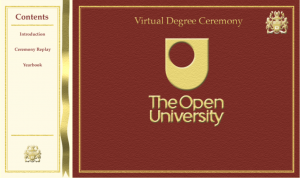
The Virtual Degree Ceremony (VDC) Project explored the use of telepresence to connect with online students who completed their studies and wished to participate in a ceremonial event. Traditionally, students and guests attended a degree ceremony in person, but the VDC aimed to adapt this for remote learners using online technologies. The last Virtual Degree Ceremony was webcast live on July 5, 2002.
The first virtual degree ceremony, held on March 31, 2000, targeted graduates of the Masters Programme in Open and Distance Education and was available as a streaming replay. The 2001 ceremony was webcast live on April 18, 2001, and included interactive elements like chat, slides, and animations. In 2002, the virtual degree ceremony was extended to all taught masters graduates and featured a pre-recorded address by the new University Vice Chancellor, Brenda Gourley. The 2003 ceremony was unfortunately cancelled.
Virtual Degree Ceremony Introductions by Peter Scott
2000 virtual degree ceremony (MA in ODE)
The first worldwide virtual degree ceremony took place at 16:00 BST on March 31st 2000. This ceremony was the first in the Open University calendar for 2000, and therefore the first in the new millennium.
The Vice Chancellor presided in the Berrill lecture theatre of the Open University campus in Milton Keynes, whilst the event was webcast to the world. The ceremony was aimed at the worldwide body of students who graduated from the Masters Programme in Open and Distance Education. Given that this was a small body of students (the graduating cohort was only 26) and that as they were from as far afield as Taiwan, the US, Iceland and Hong Kong, this was felt to be a most appropriate vehicle for their graduation.
A web based ceremony was also felt to be a suitable venue for the presentation of an honorary degree to Tim Berners-Lee.
Ideas to support this ceremony included using a student-generated yearbook, and phone-in audio notes to add a personalised flavour to the proceedings.
A limited number of virtual tickets were issued to faculty and invited guests.
2001 virtual degree ceremony (MA in ODE)
The second worldwide virtual degree ceremony from the Open University was webcast live on April 18th 2001 at 15:00 GMT/UT. The live ceremony included chat, slides and animations as well as audio and video from the Berrill Lecture Theatre in Milton Keynes in the United Kingdom. Apart from staff on stage, the auditorium itself was entirely empty during the presentation – as all the audience were remote!
This ceremony was again aimed at the worldwide body of students graduating from the Masters Programme in Open and Distance Education. Given that this was a small body of students (a graduating cohort of under 40) and that they were truly online and distant learners, it seemed an appropriate vehicle for their graduation. In addition to the UK based participants, students attended from as far away as New Zealand, Brazil, Denmark and the USA. We are currently reviewing whether this method could be applied more widely to different student bodies.
Ideas to support this ceremony included using a student-generated yearbook, and phone-in audio notes to add a personalised flavour to the proceedings. One audio note was selected to be used for each contributing student during the appropriate part of the event.
Students graduated at home whilst baby-sitting, in the office with colleagues and a glass of champagne, and even with a cappuccino in a local cyber-cafe. A student in New Zealand joked that it was so early/late that he was graduating in his pyjamas! One graduate, a lecturer at the King’s College London Dental Institute, even invited her students to join her in a physical celebration of the virtual ceremony!
2002 virtual degree ceremony (all taught Masters graduates)
The third worldwide virtual degree ceremony from the Open University was webcast live on July 5th 2002 at 15:00 GMT/UT (16:00 BST). The live ceremony included text chat, slides and animations as well as audio and video from the Berrill Lecture Theatre in Milton Keynes in the United Kingdom.
This ceremony was aimed at the worldwide body of students graduating from all taught Masters Programmes.
Ideas to support the ceremony included using a student-generated yearbook plus audio notes to add a personalised flavour to the proceedings. One audio note was selected to be used for each contributing student during the appropriate part of the event.