About

The ROSTRA project developed a web-based news dissemination agent designed to support the Planet News concept. Its implementation required extensive server-side support, providing customised interfaces for readers, journalists, editors, and support staff.
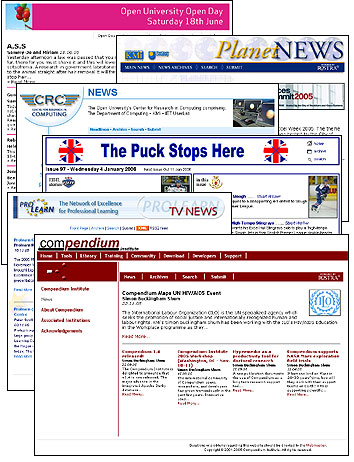
ROSTRA demonstrated how community news platforms could rely on various server-side systems, each offering different features to specific user groups. The system was used in multiple projects, including:
- Making The News
- ProLearn TV News
- Memetic News
- Compendium Institute News
- KMi Planet
- CISA Newsletter
- climateprediction.com Newsletter
- Loughton School WebNews
- MK Schools Online Learning Resource
- New Technology for Student Services
- OU Business School News
- Open University Mind Body Spirit Club News
- Teaching and Learning News
- OU Students Association Enabled Students Group
These implementations showcased ROSTRA’s adaptability across different communities and purposes, enabling efficient news distribution and collaboration.
ROSTRA Feature List (development version)
The ROSTRA system was developed using the open-source PHP scripting language and utilised a MySQL database to store user and story information. It was compatible with any system supporting the Apache web server, PHP, and MySQL, though full functionality, such as QuickTime movie support, required Windows NT, 2000, XP, or 2003.
General Features:
- Customisable appearance using templates, headers, footers, and style sheets.
- Hosted multiple newsletters within a single ROSTRA system, either independently or in a hierarchical structure.
- Restricted access to newsletters by IP address range.
- RSS feed of the latest stories, with podcast support for MP3 attachments.
Story Submission:
- Stories could be submitted via web forms or email.
- Stories were categorised by subject and could include related links.
- HTML formatting could be enabled or disabled.
- Stories could be previewed, saved, and edited before publication.
- Secure submission was enabled through an associated journalist database.
- Allowed uploading of images (JPEG, PNG, GIF), videos (WMV, MOV), audio (MP3), and documents (DOC, PDF).
- Optional moderation via email notifications and web-based management.
- Enabled anonymous or guest authors to submit stories.
- Supported ‘permalinks’, exporting stories as static HTML pages for simpler URLs.
Visitor Features:
- JPEG images were resized dynamically, optimising load times.
- Archive stories were sortable by date, title, author, popularity, or topic.
- Included an advanced story search function.
Administration Features:
- Password-protected administration pages for managing content.
- Ability to edit, hide, delete, and publish stories.
- Allowed pre- and post-dating of stories, with expiry date settings.
- Management of story topics, authors, and administrators.
- Daily log files recorded administrative actions.
- Graphical statistics tracked usage, publication activity, and story engagement.
- Maintained a library of frequently used media assets.
ROSTRA provided a comprehensive, flexible, and customisable solution for web-based news dissemination, supporting multiple contributors and audiences while maintaining structured content management.
ROSTRA System Requirements and Evaluation
The ROSTRA system required PHP version 4 or higher with the GD graphics library, the Zend PHP optimiser, MySQL version 3.23.23 or greater, and the Apache web server. It was primarily designed for Windows NT/2000, though it could run on Linux/Unix, albeit without QuickTime support.
Evaluation Version:
A Version 1 evaluation copy was made available for download. While it was not time-limited, all main story pages displayed the disclaimer:
“This article brought to you by an evaluation copy of the ROSTRA News System.”
Version 1 had several restrictions:
- Story submission was limited to web forms only.
- Only JPG and PNG images could be attached to stories.
- Only registered users were allowed to submit stories.
- During installation, users could choose from six basic color schemes.
Additionally, the PHP scripts were encrypted, requiring the Zend Optimiser to be installed and running on the server.